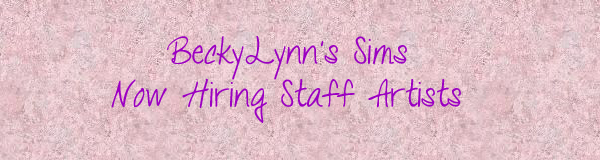Maybe you noticed this : trying to export a clothing recolour as Project but you get an error message, saying that the file is too big or a problem occured.
This is often caused for some clothes having a mauve coloured Map layer as very often on 2-for-U Chriko meshes :

You can do nothing as a Bodyshop project. A blue bump map (or mauve) is a way used by a mesher to protect his work and to not make it recolourable.
So close Bodyshop, open the clothing recolour package in SimPE.
I used chriko_BruneshirtCapri that has 4 parts. The mauve image is called NormalMap Texture Name. It's useless to export it, as it won't "work". So I would export The Mat base texture and also export its alpha channel only once, then open a digital program to recolour the top part, re-import to SimPE with build DXT, then commit and save or save as. Then close SimPE.
However with the above method, nothing is actually solved for further recolouring projects on the same mesh like chriko_AlphaPantsAlSlides_MESH.
The best method would then be to reconvert this Chriko clothing texture on another outfit mesh which would be quite similar.
If my project would be to convert this outfit onto another clothing mesh, I have to create a new project with the new clothing mesh to use, then paste the layers of the Chriko clothing texture onto the new mesh layers and save as project to export in Bodyshop. In this case, from the texture layers, I'd create the greyed out ones for the possibly bump maps. But all bump maps with only a grey background are fine, if you don't want to "enhance" some parts of an outfit. Just never use any bumping option from a digital program.
I hope it can help. I have tried to figure out myself how to modifiy completely such mauve bump maps on such mesh recolours but I fear that a "fix" would be necessary via Milkshape on the mesh itself.
Other tips are welcome to complete this thread.